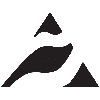KEY FEATURES
Automatic reading of real-time and historical data from all meters simultaneously.
Real-time and historical display in multiple visualization panels including tables, graphs, single line diagrams, voltage/frequency profiles, vectors, harmonics, digital indicators, maps, historical trends and tables, energy summarization and profiles etc.
Compatible with 3rd-party power quality meters.
Historical data stored in the SQL database with automatically generated reports.
Provides automatic supervision for all system components.
On-premise or cloud solution.
What is PQA-SCADA?
PQA-SCADA is dedicated software for power quality systems. This software can communicate with hundreds of meters, and can support also third-party hardware. It delivers complete online and historical data for power quality evaluation acc. EN50160.

Data Visualization Features
Real-time and historical display in multiple visualization panels including tables, graphs, single line diagrams, voltage/frequency profiles, vectors, harmonics, digital indicators, maps, historical trends and tables, energy summarization and profiles etc.
- Hierarchical Tree View of all Meters
- User can search for a specific device either by expanding the tree structure to the desired level, or simply find device using the Device Search Box.
- Real-Time Values
- Measured quantities are displayed in tables, graphs, as V/f profiles, vector spectra or on the map. Users are able to view the last disturbance or transient (including waveform) for each measurement system. Values are represented for each phase as well as total values.
- Maps - Information about measured voltages and frequencies in a geographical view. Users can view all substations/areas where device(s) are installed. Each substation/area shows the actual state based on actual voltage level (under/over voltage etc.).
- Users are able to view the last disturbance or transient (including waveform) for each measurement system.
- Supervision map indicates possible device fault condition.
- Historical Data
-
- Graphs
- FFT Spectrum Analysis
- Histograms
- Energy Profile
- EN50160 Evaluation
- Events (PQ, Waveforms)
- Events (Supervision)
-
Main Software Features
Automatic Reading of Real-Time and Historical Data
Communication using device specific protocols and formats and compatible with 3rd-party devices.
Storage of all Historical Data into SQL Database
All historical data, protocols, supervision records and more are stored in a SQL database. Data is not encrypted, and it is also available to other users with sufficient user rights.
Reports
Users can easily export every viewed panel including basic measurement information. Automatic reports can also be configured for events (disturbances and transients).
Notifications
Systems can send notifications automatically and add reports under certain circumstances. Sending may be triggered by the event on a device (Voltage Event, Transient record detected) or by the supervision event.
 System Supervision Details
System Supervision Details
The powerful supervisory management monitors each device status and its fault state. Supervision overview distinguishes between two states: OK and Failed.
The software uses a "ping" command and waits for the reply to determine whether the device is accessible or not. System also checks that the software on the device is running, if data storing is enabled, and if data from PQ monitir device was copied to the database (including "database full" detection).
EN50160 Global Evaluation Details
Comprehensive overall power quality result across all meters/substations/regions and whole year in one screen. This visualization provides statistical evaluation of each 3-phase system/week result (pass/fail) over the whole grid. This quickly identifies the regions with weak power quality. The percentage of final PQ results (number of good/bad points) for each substation and region thru the whole year is displayed.
Virtual Energy Meter
Virtual energy meter is a special type of instrument in an application that consists of a list of positive and negative real meters. Its historical data (energy) can be viewed in the same as from real devices; the server automatically calculates the sum of positive and negative components. The input and all outputs of the local network are monitored, the total balance (losses) can be displayed.
Events Detection
Automatically generated events list captured by the meter itself or captured by Master Station (custom events):
- Alarm
- Voltage harmonic alarm
- Voltage alarm
- Transient
- Disturbance
- EN50160 event
- Custom event
Configurable System Hierarchy
- Devices
- Users
- Substations/Areas
- Protocols
- Notifications
- Supervision
OTHER POWER QUALITY ANALYZERS